Manual in PDF format
1. Script Designer
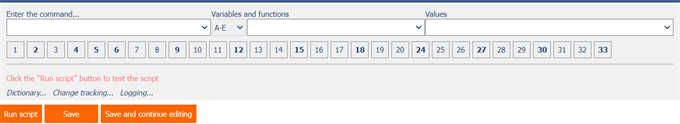
1.1. Enter the command…
- A drop-down list with a selection of the type of command that will be inserted into the script at the selected location.
- A detailed description of the commands is given in the separate Administrators Guide.
- 1. Declare a variable
- 2. Add a value from the query
- 3. Save the variable back to the database
- 4. Add multiple values from the query
- 5. Cycle
- 6. Add a value
- 7. If (expression) assign a value
- 8. If (composite expression) assign a value
- 9. Go to the line
- 10. If (expression) go to the line
- 11. If (compound expression) go to the line
- 12. Raise Exception (Interrupt)
- 13. If (expression) raise an exception
- 14. If (compound expression) raise an exception
- 15. Send email
- 16. If (expression) send an e-mail
- 17. If (compound expression) send e-mail
- 18. Delete entry
- 19. If (expression) delete the record
- 20. If (compound expression) delete the record
- 21. New record
- 22. If (expression) a new record
- 23. If (compound expression) a new record
- 24. Save the value to the database
- 25. If (expression) store the value…
- 26. If (compound expression) store the value…
- 27. Store multiple values in a database
- 28. If (expression) save more…
- 29. If (compound expression) save more…
- 30. Comment
1.2. Variables
- Drop-down list with a selection of variables that will be available in the script for storing values. These variables can be used on individual lines of the script.
- A detailed description of the variables is given in the separate Variables manual.
1.3. Functions
- Drop-down list with a selection of server functions that can be called on individual lines of the script.
- A detailed description of the server functions is given in the separate Server functions manual.
1.4. Values
- A drop-down list with a selection of database control identifiers that can be used on individual lines of the script.
1.5. Dictionary
- The dictionary displays a list of comments and interrupts used across all scripts throughout the application that relate to the following types of commands:
- The “message” parameter of the “SCHEDULEBACK” server function in the script comment
- The “message” parameter of the “TEFUIG” server function in the script comment
- The “message” parameter of the “TESUIG” server function in the script comment
- The “message” parameter of the “WRITEMESSAGE” server function in the script comment
- Script abort
- Dictionary search is used to design the correct form of user messages and to maintain the consistency of nomenclature throughout the application.
1.6. Change tracking
- Change tracking displays a detailed report with all script changes made by individual users.
1.7. Run script
- The “Run script” button is used to run the script in test mode.
- Running a script simulates the progress of script processing, but does not store any values in the database or delete any records from the database.
- External functions called from the script in test mode are not executed – the value “true” in the “test” parameter is passed to the external function:
using System;
namespace NETGenium
{
public class ExternalFunctions
{
public static string ngef(string id, string[] args, bool test, DbCommand cmd, DbConnection conn)
{
if (test) return "";
switch (id)
{
// case "MyFirstFunction": return MyFirstFunction();
default: return conn == null ? "" : conn.ExternalFunctionNotFound(id, cmd);
}
}
}
}
