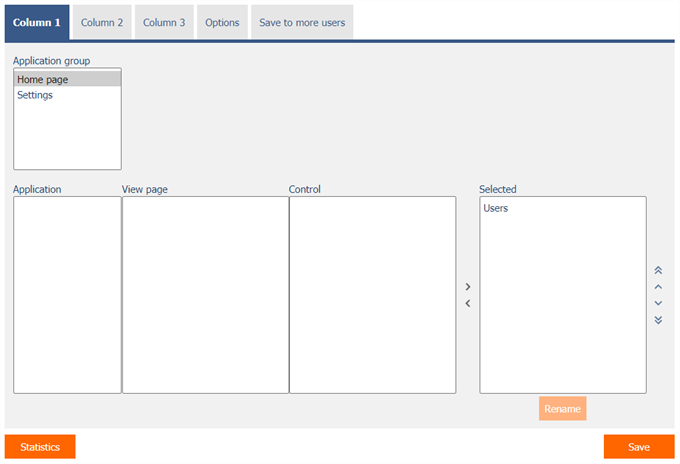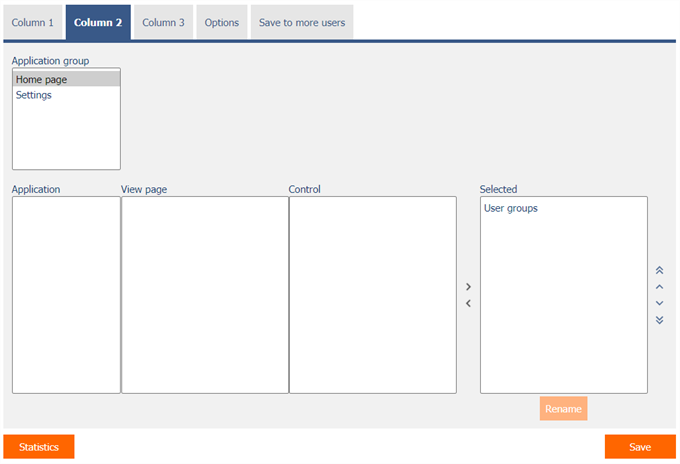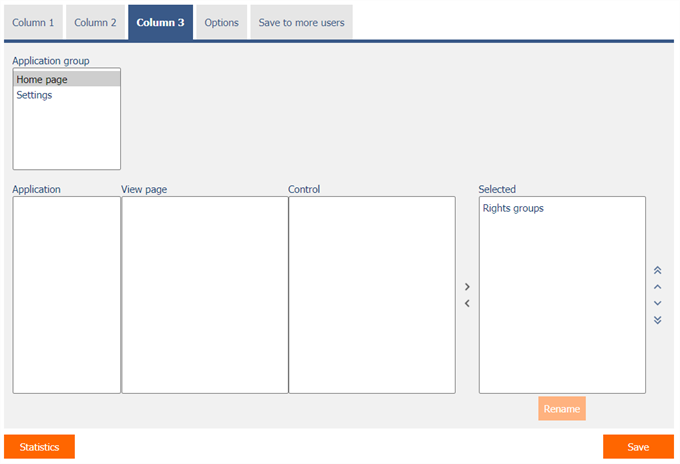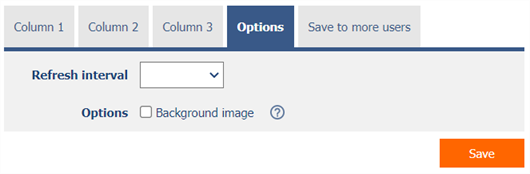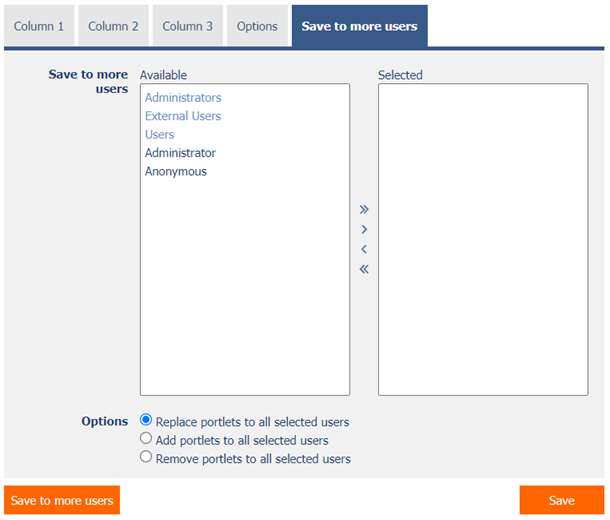General information
- Portlets are simplified visual controls displayed on the main application page (dashboard). They are intended for quick and clear presentation of selected information on a single screen.
- Portlets do not represent independent data objects, but rather simplified visualizations of data and functions that are available in the application through other building blocks.
- Portlets display simplified variants of selected controls used on view pages, such as formatted text, browse tables, or charts.
- Portlets are primarily intended for orientation and quick information. They do not replace full-featured work with data on view pages or detailed record editing in edit forms.
- Portlets can be displayed in one, two, or three columns. Each logged-in NET Genium user can customize the portlet layout according to their own preferences.
- View tables or charts displayed in portlets should respect the limited screen width, especially with regard to the option to arrange portlets into up to three columns.
- The default portlet configuration is defined by the user with the highest privileges – the user "Administrator" with database ID 1. Separate default configurations are defined for regular users and for anonymous users.
- A regular user who logs in to NET Genium and does not have a personal portlet configuration automatically inherits the default portlet configuration defined by the user "Administrator", limited to the portlets the user is authorized to access. The user can further customize the portlet layout independently.
- Anonymous users and users belonging to the "External Users" group are not allowed to customize their portlet layout. Portlet settings for these users can only be modified by users who belong to the administrators group.
1. List of tabs in the settings dialog portlets
- Column 1 – Setting controls in the first column
- Column 2 – Setting controls in the second column
- Column 3 – Setting controls in the third column
- Options – Set the update interval and background image
- Save to more users – Setting up portlets for multiple users
1.1. “Column 1” tab
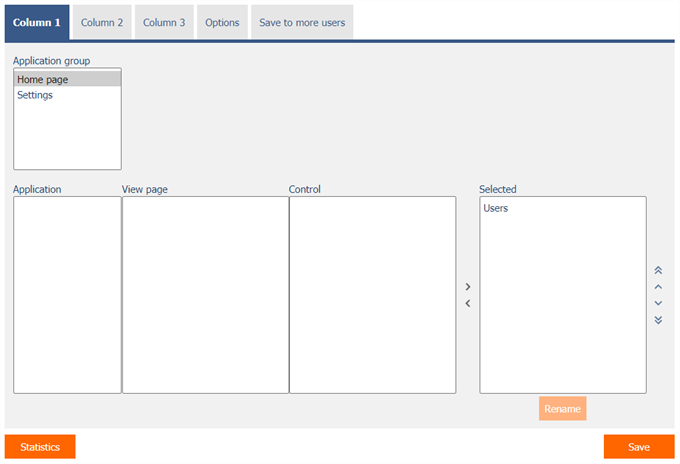
- Select the controls that will appear on the main page below each other in the first column.
1.1.1. Statistics
- The “Statistics” button displays a detailed report with all the selected controls that are selected in the portlets in all three columns, including the ability to open the settings for such a control.
1.2. “Column 2” tab
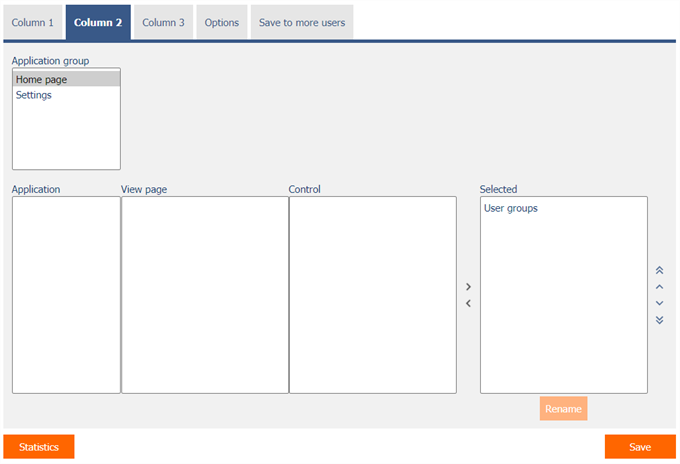
- Select the controls to be displayed on the main page below each other in the second column.
- On a small screen mobile device, the controls on the main page appear in only one column, along with the controls selected in the first column.
1.2.1. Statistics
- The “Statistics” button displays a detailed report with all the selected controls that are selected in the portlets in all three columns, including the ability to open the settings for such a control.
1.3. “Column 3” tab
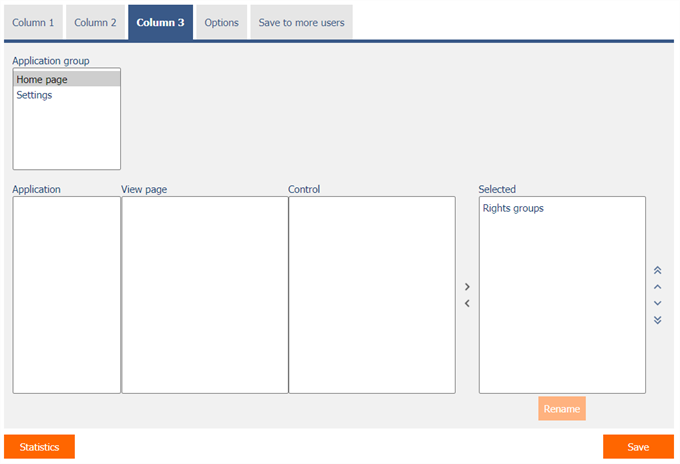
- Select the controls that will be displayed on the main page below each other in the third column.
- On a small screen mobile device, the controls on the main page appear in only one column, along with the controls selected in the first column.
1.3.1. Statistics
- The “Statistics” button displays a detailed report with all the selected controls that are selected in the portlets in all three columns, including the ability to open the settings for such a control.
1.4. “Options” tab
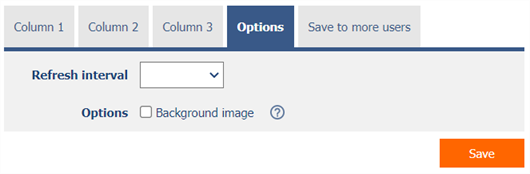
1.4.1. Refrest interval
- The interval defined in minutes after which the main page is automatically updated.
- Automatic homepage refresh is not used on mobile devices.
1.4.2. Options
- Background image
- Checking this box determines whether the image set in the application group properties should be displayed on the main page.
1.5. “Save to more users” tab
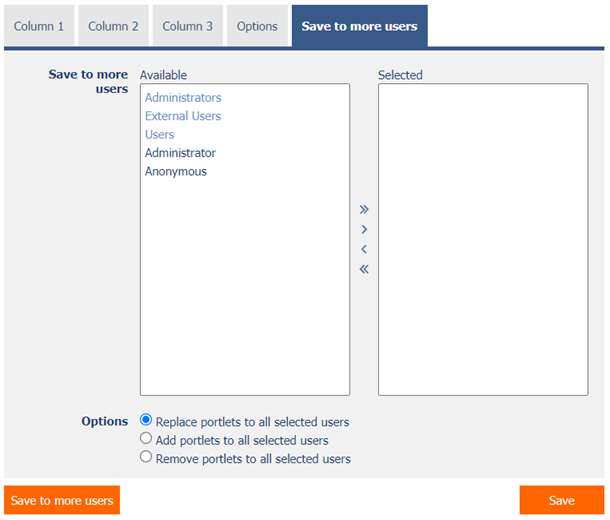
1.5.1. Save to more users
- Select user groups and users to override portlet settings to the same settings as the currently logged in user when the “Save to more Users” button is pressed.
1.5.2. Options
- Replace portlets to all selected users – Selected portlets will be overwritten by all selected users
- Add portlets to all selected users – Selected portlets will be added to the end of all selected users
- Remove portlets to all selected users – Selected portlets will be remov ed for all selected users