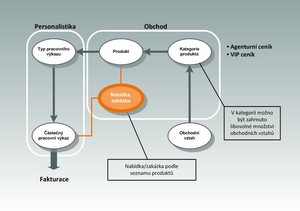Tutorial
Tutorial content:
- Assign product categories to a business account
- Invoicing of products according to a specific price list
When implementing a business process, it is not necessary to charge all customers the same price for the same services. NET Genium allows you to include selected customers in the list of customers to whom we will charge a different price (lower/higher, according to our wishes).
If we want to create a price list of products (goods, services) with a (for example) lower price rate for a given business account, it is necessary to create a product category for the concrete products. This category can be assigned to more than one business account, but a business account can have exactly one assigned to it. We will create a list of products and the category assigned to them, and in the business account form, on the Finance tab, select this category from the Default product category drop-down menu (this field can also be left blank). If we provide services or sell goods for a given business relationship in the future, these products will be invoiced according to the price list given by a certain type of category and its products.
Time sheets
We can also use the product price list to time sheets for a given business account. As already mentioned, the necessary condition is that the business account must have a Default price category selected, in which we insert a product with a special rate for the time sheet. On the Other tab of the product record, we will also select the Time sheet type to which the new rates will be assigned.
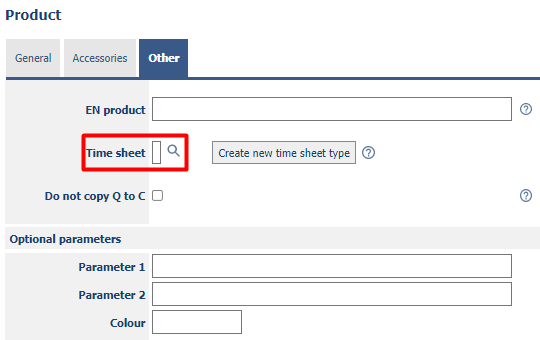
After saving the product, the sales and purchase price in the Time sheet type will change and the business account will be charged prices according to the product.