Tutorial
Tutorial content:
- application settings Documents and guidelines;
- application settings Booking.
Documents and guidelines
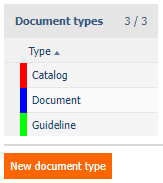
If we want to create internal (corporate and personal) documents in NET Genium, we must first define the types of these documents. We then enter this type in the internal document form.
We manage document types in the Document types view page (in the Settings category). Here we can edit existing document types or, by pressing the New document type button, create a newly defined document type; to do this, enter the type name and, if necessary, the color of the field for easy identification.
Booking
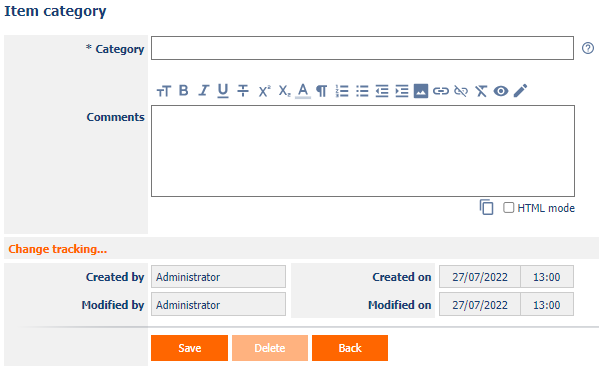
The application is intended for booking items – but their types must first be entered into the system. Booking items are categorized – the view page Item categories is designated for this purpose. Therefore, if we want to create a new request to booking an item, the item must be in the system and also linked to a certain category of items.
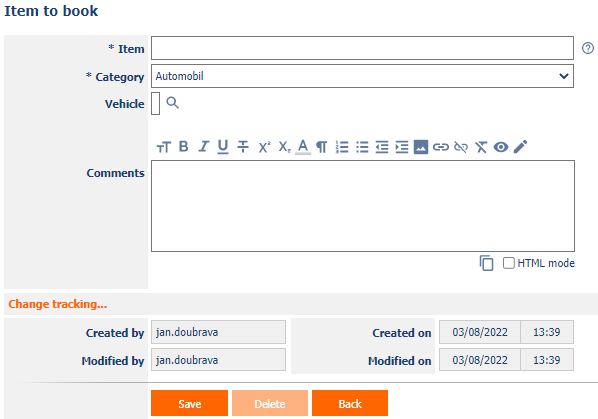
When creating a list of booking items, you must first create the appropriate category. In the view page Item categories we press the button New category and in the opened form window we fill in the name of the category and possibly add a note related to the category. We will create a sufficient number of such categories. Then we will create a list of items to book – in the view page Items to book (in the category Settings) we press the button New item to open the form of a new booking item. Here we also fill in the name of the item and also select the category to which the item belongs. It is then possible to create item booking requests.
