- Access Rights – Portal Administration
- Basics of NET Genium administration – Portal Development
Access rights
Each user of the NET Genium portal can be assigned specific user rights for accessing and controlling individual applications and functions of the portal. We assign certain rights to a user by assigning him to the appropriate user groups.
In the “System” module and in the “Users” view page, the administrator can select the user groups to which the user belongs after opening a certain user record.
We distinguish user groups into 2 types – standard User groups and Roles.
Usergroups
Each user group gives its users access to certain features of NET Genium applications. The user can belong to more than one user group at a time, so access rights can be easily combined.
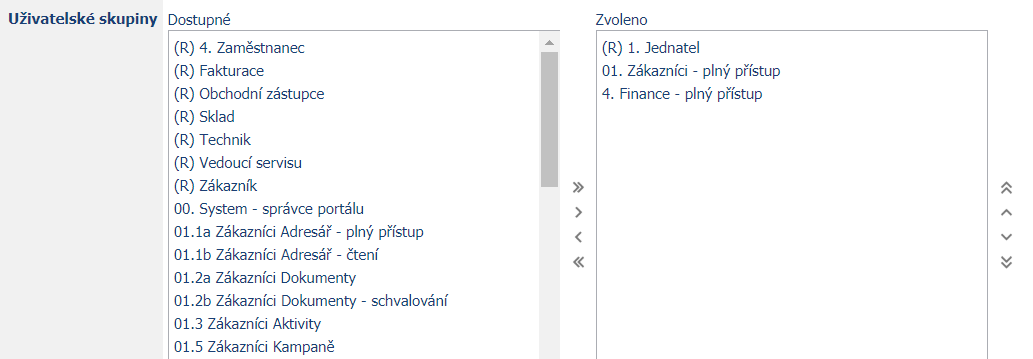
Example
User in groups 4. Finance – full access ,2.2 Business Products and 2.5 Business Complaints can use the full functionality of the Finance module – create and delete records, has full access to all its applications. It also has full control over products and complaints from the Store module. However, other functions of the Store module are hidden from him – for example, this user cannot create, modify, or even view orders. These other components of the module are not even displayed on the navigation bar for the given user.
Role
Roles are used for users with a certain categorized function – for example, “consultant”, “technician”, “manager” or “gent”. Users with this role then have the option of special functions in the portal that their profession (=role) requires. However, the role itself does not entitle to access individual applications; to determine access, it is necessary to define the appropriate user groups for the user.
Example
The user belongs to group 6. Human Resources – full access and has the role (R) 4. Executive. Such a user may, as an agent, approve an application for leave which has already been approved by the applicant's superior. However, only executives are entitled to the second level of approval. Other users, even if belonging to group 6. Human resources – full access, they cannot approve the application as an executive.
